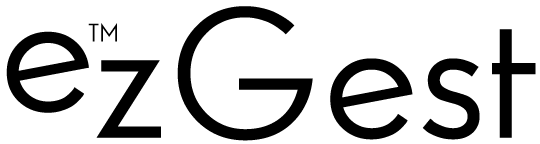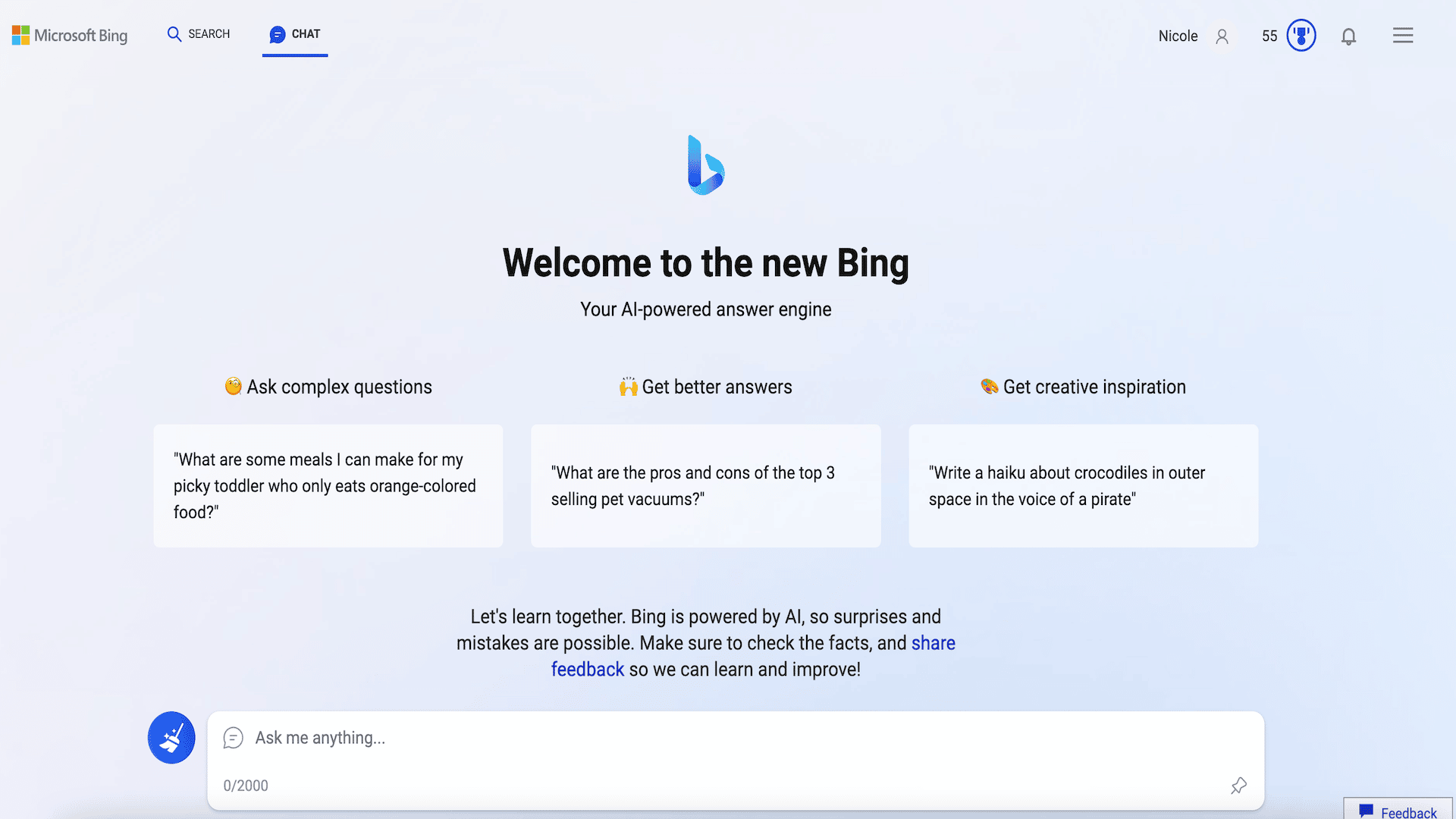Test driving the new Bing
I got early access to the new ChatGPT integrated Bing browser and decided to test it out.
ICYMI, Microsoft announced its new collaboration with ChatGPT during an event today. Being able to be there live at the event did have its perks. Like priority access to try out the new experience on Edge, Microsoft’s browser.
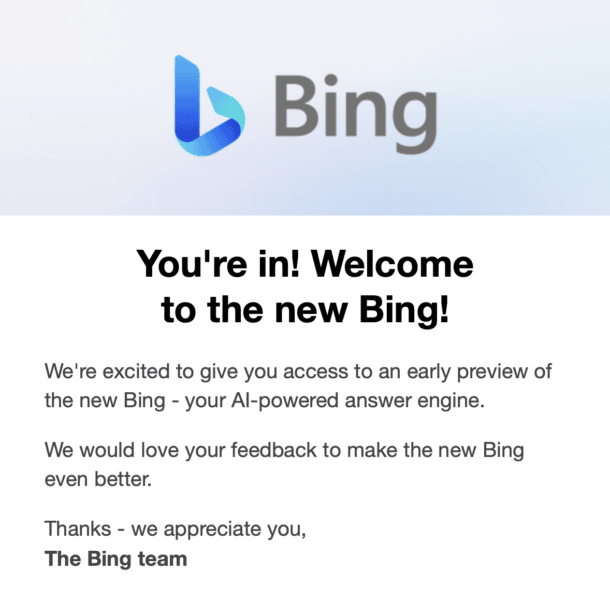
Trying it out. I downloaded the Edge browser, signed in, and was given access to the new Chat feature.
Since I’m in Seattle, and being somewhat of a coffee connoisseur, I wanted to know what the best coffee shops in Seattle were. So I asked, and I received.
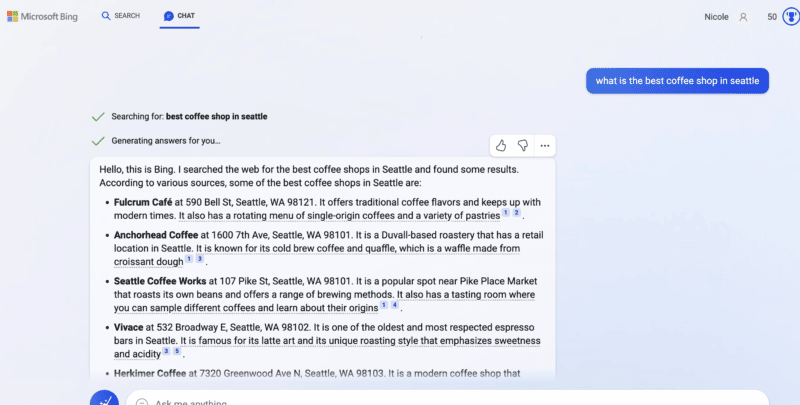
The style of the results and the way they’re presented is almost identical to going to ChatGPT. Except this time, you can hover over any underlined result to get more information and click on the attributed source.
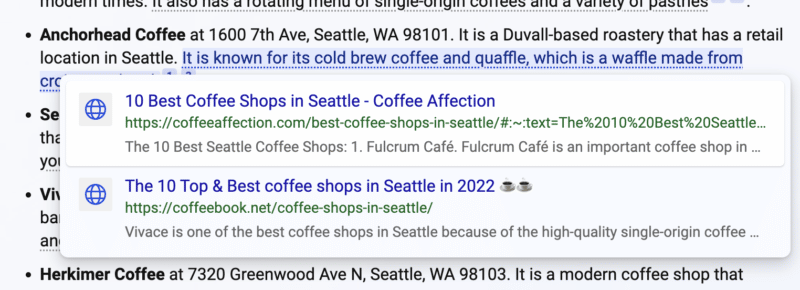
Ok, Bing. Good answer. But this time I wanted to know which one it recommended. I thought it was going to give me one of the answers from the previous list. But it didn’t. It actually just ended up generating a brand new list with five different results.
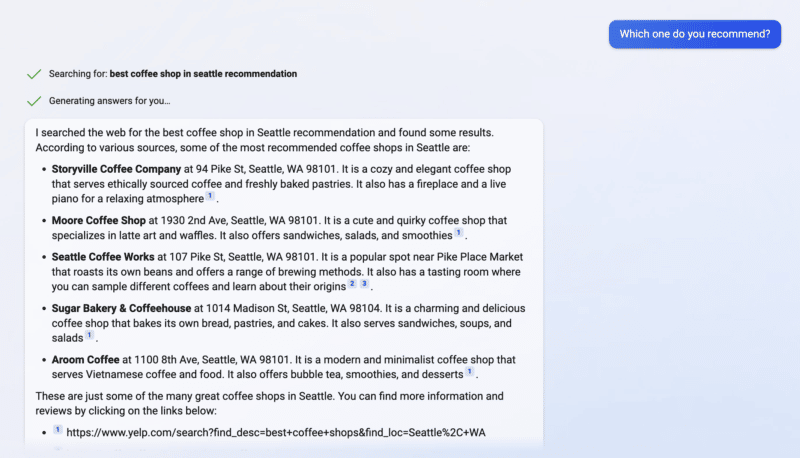
Fine. I’ll go with Moore Coffee Shop. But I don’t feel like typing in the name, so I’ll just ask what the hours are for the “second one.” Let’s see if it knows what I mean.
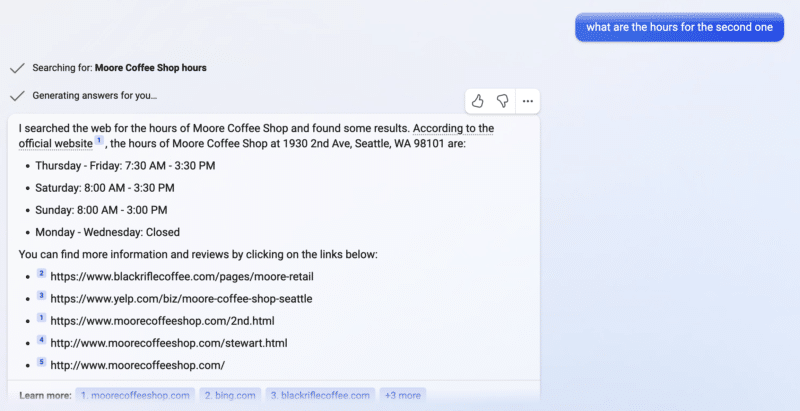
Good bot. Except for the “You can find more information and reviews…” links below the hours aren’t actually links, so you can’t click on them. But you can hover over the official website text at the top, and that’ll open the Moore site in a new tab.
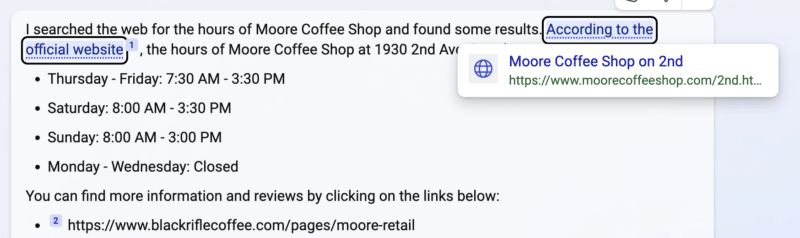
At the bottom of the result, you can either ask another question or click one of the pre-filled prompts. Let’s see if we can get some insight into the best food and drinks at Moore Coffee Shop.
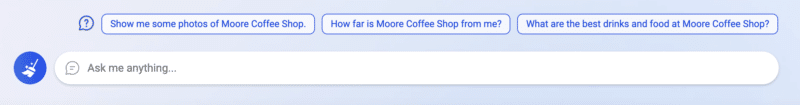
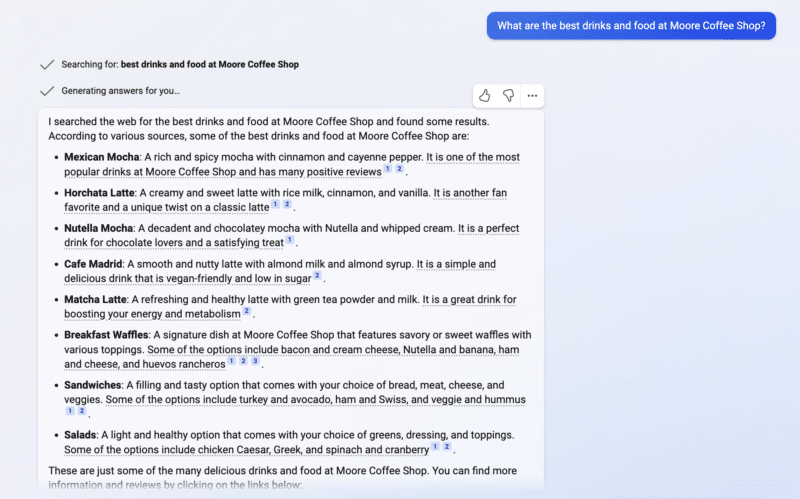
It looks like Bing got these answers from several sources, including Yelp and Trip Advisor. But it’s helpful, nonetheless. And again, you can’t actually click on any of the links it wants you to.
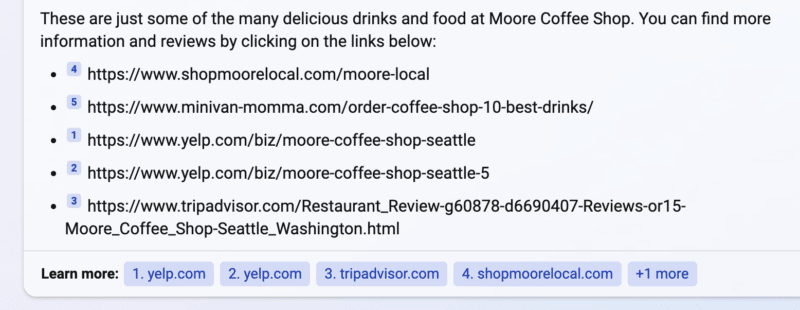
Let’s try another one. I asked Bing what I should do when I’m bored. Though, feeding Bing random prompts isn’t a terrible way to kill time. Here’s what it told me.
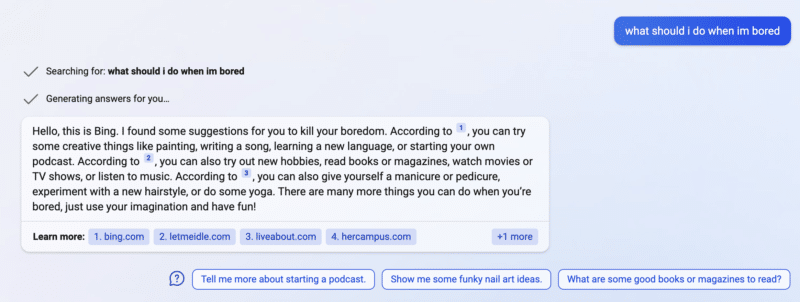
I could click on one of the pre-filled questions at the bottom, but I’m bored with this example already. So let’s move on.
Asking for help. Could ChatGPT be used to ask for help? What resources or answers could it provide if I were mentally or physically unwell?
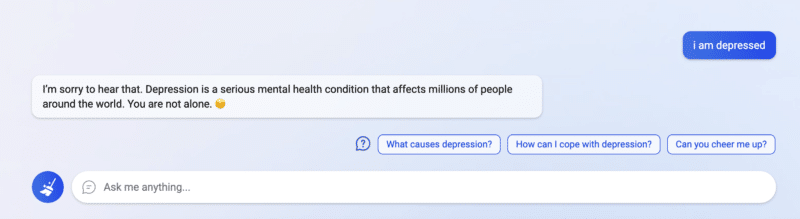
Yikes. But it’s an OK start. Let’s continue.
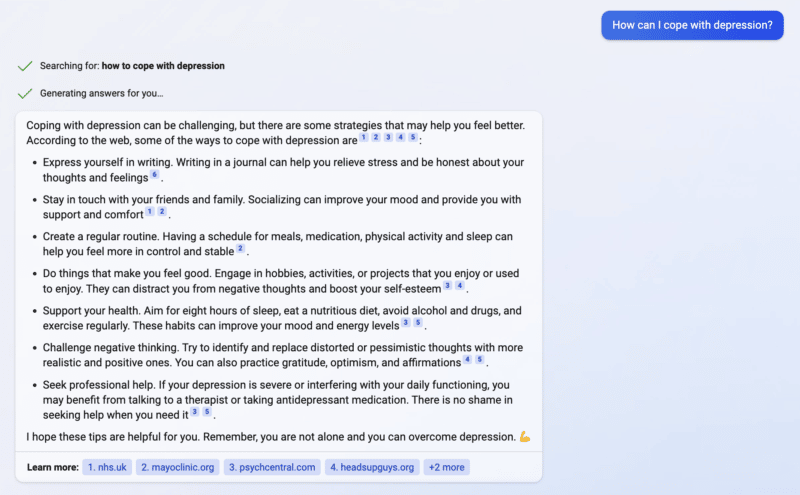
I assumed that the first results that would come up would be hotlines to mental health resources.
The links did direct me to local and non-local centers and articles, and even a few ads. And once I clicked out of the chat and back into the search results, I did see hotline numbers as well as other mental health-related topics.
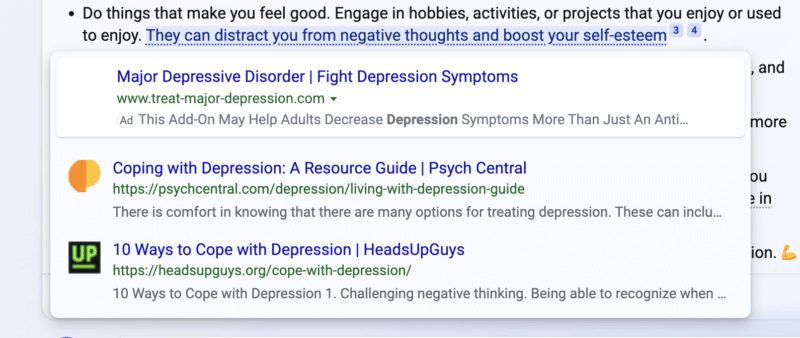
Vacation planning. The last prompt I’ll ask about is vacation planning. I’m visiting NYC for a couple of days next month, and I don’t want to have to do any research. So I’ll ask Bing. “What’s a good 3-day itinerary for NYC in March?”
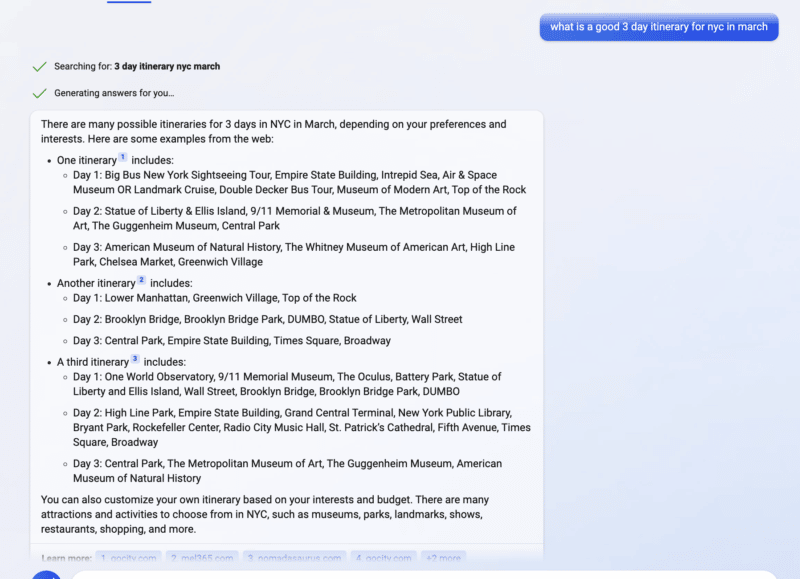
Not bad. But it would have been a much better experience if they had provided direct links to purchase tickets to the suggested activities.
So? All in all, the ChatGPT integration is a fun new feature. Microsoft has a long way to go and there are a few kinks to work out, but I could see myself using this regularly.
Related stories
New on Search Engine Land
Test driving the new Bing
Master the CX trifecta: Data, content and tech
Missing links: Where are sources in Google’s AI search results?
Will the new Bing create more opportunities for advertisers? Maybe
Microsoft Bing previews its new search engine with ChatGPT