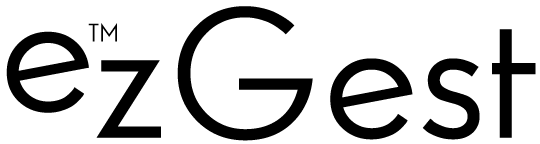Apple Search Ads can now be edited in bulk
If you don’t have the time or capacity to use the Apple Search Ads Campaign Management API, the bulk editor may be the solution.
Apple has just launched a new bulk ads editor that allows advertisers to update multiple campaigns and ad groups all at once.
What does it do. The bulk ads editor allows you to make edits to settings, daily budget, max bids, audiences, and more. You can access the bulk editor from the Actions menu of the campaigns dashboard. From there you download the settings you want to edit. Then upload the new spreadsheet and your new campaigns will go live.
Apple’s official advice. Apple offers the following guidelines regarding the inputting of campaign and ad group settings.
- You can add a maximum of 500 rows to your spreadsheet. Each row will contain information for a specific campaign and ad group. All campaigns must be in the same campaign group.
- When entering multiple values, use commas to separate each. For example, if you wanted to set a campaign to run in the U.S., Italy, and Greece, you would enter the values US, IT, GR in the Countries or Regions column for the campaign.
- All monetary data, such as daily budget and bid amounts, will use the currency set for your Apple Search Ads account. Note that cost-per-tap (CPT) pricing appears as CPC, or cost-per-click, in the Pricing Model column.
- Search tab campaigns previously created using cost-per-thousand-impressions (CPM) pricing will list CPM in the Pricing Model column. However, all active Search tab campaigns now use CPT pricing.
- When formatting dates and times for campaign or ad group start or end dates and times, use year-month-day and hour-minute-second formatting: YYYY-MM-DD HH:MM:SS. Dates and times will use the same time zone set for your Apple Search Ads account.
- If you want your ads to run only on certain days of the week or at certain times, you can enter times in the Dayparting column. Numbers should range from 0 to 167, representing the hours of a week beginning at Sunday 12:00 a.m. So if, for example, you wanted your ads to appear on the App Store on Fridays starting at 6:00 a.m. and run until Saturdays at noon, you would enter 126 to 156.
- Applying any audience refinements to your ad groups will automatically exclude customers with Personalized Ads turned Off. This will limit the number of customers who see your ads on the App Store.
- You can use the Include Returning Users and Exclude Returning Users columns in the template to focus your ad group on specific audience types. Here’s how:
- All users: Leave cells in both the Include Returning Users and Exclude Returning Users columns blank in your spreadsheet.
- New users: In the Exclude Returning Users column, enter the app ID of the app featured in your campaign.
- Returning users: In the Include Returning Users column, enter the app ID of the app featured in your campaign.
- Users of my other apps: In the Include Returning Users column, enter the app IDs of any of your other apps. Ads in your campaign will be shown to users of those apps, allowing you to cross-promote your products.
Get the daily newsletter search marketers rely on.
See terms.
Access the template download. You can review the official Apple help document and download the templates here.
Why we care. Bulk editors generally make advertisers’ lives much easier by allowing edits to more than one ad at a time. However, Apple’s version seems technical and time-consuming, requiring template uploads and downloads. But if you manage Apple Search Ads, try the bulk editor and see if it’s worth your time.
New on Search Engine Land
Apple Search Ads can now be edited in bulk
Driving SEM success: Lessons learned from $1 billion+ in ad spend
Google Search Console reported pages as being indexed when they were not indexed
The WORST SEO advice I heard this year (and what you should do instead)
5 international SEO tips that don’t include hreflang