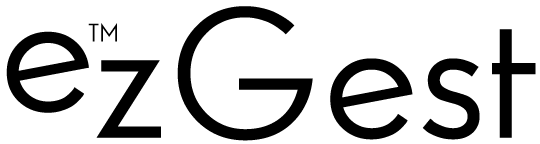Google Account-level negative keywords are here
Now you can apply the same negative keyword lists you already use across multiple campaigns.
To prevent unwanted impressions or clicks from certain search terms across multiple campaigns, advertisers can create a negative keyword list at the account level and then apply it to relevant campaigns. This will save you the effort of adding the same negative keywords to individual campaigns and make it easier to manage future changes to negative keywords across campaigns.
How it works. Creating a list of negative keywords allows you to block your ads from showing for specific irrelevant terms for your brand, making it easier for your ads to reach your desired audience and resulting in more successful conversions.
As an example from the Google Ads Help doc, if you own a sporting goods store that specializes in workout clothes, you can create a negative keyword list that includes terms such as “dress pants” or “blouses” to prevent your ads from showing to people searching for those terms.
Why we care. Negative keyword lists help to ensure that their ads are only being shown to the most relevant audience. By excluding irrelevant search terms, negative keyword lists make it more likely that ads will be seen by people who are actually interested in the products or services being advertised. This can lead to higher click-through rates and conversion rates, resulting in a better return on investment for the advertiser. Additionally, it can save on Ad spend by avoiding showing ads to people who are not interested in the product.
Setting these lists at the account level saves advertisers a lot of time if they have an account with multiple campaigns.
Dig deeper. You can read the full announcement from Google here.
Related stories
New on Search Engine Land
Where should you spend your SEO budget?
Google Account-level negative keywords are here
How to build a winning SEO tool stack for 2023
Moving on from search engine optimization to search optimization
This day in search marketing history: January 27