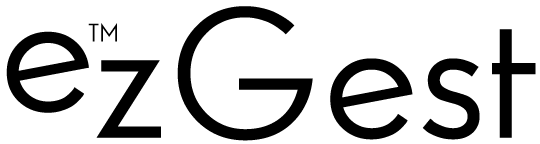17 tips to improve your AI-assisted content creation process
Are you using AI tools for content creation? Ensure your process is as best it can be when you follow these 17 tips.
By now, we already know how AI tools like ChatGPT can aid us in content creation, keyword research and other SEO-related tasks. It’s the latest shiny object, but not without drawbacks.
If you’ve started using AI tools, it’s vital to ensure your content outputs won’t get you in trouble.
Follow these 17 tips to make your AI-assisted content writing process even better.
1. Use research prompts to find the best content
I’ve been playing with research prompts lately, and it’s pretty interesting. Use an AI tool like ChatGPT and use the prompt:
- “Give me a list of the best content on (insert topic).”
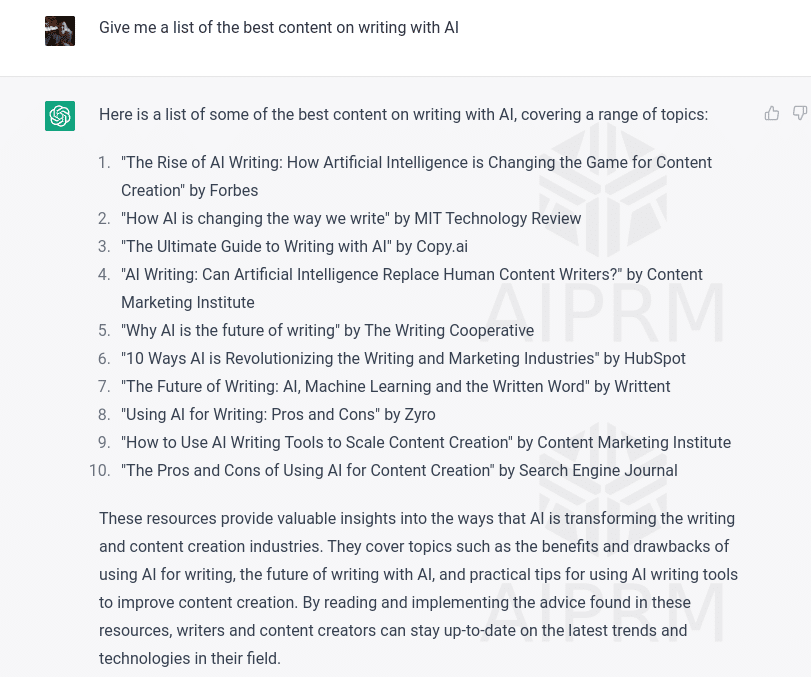
It will throw back a list that will be inaccurate.
By this, I mean the content is unlikely to exist or be real.
Once Microsoft Bing and Google launch their respective in-SERP AI tools, you’ll probably get an accurate response. But for now, we’ll use this differently because that’s not where the magic lies in this approach.
The AI tools give you a response that they think you’ll like. You get some quite creative titles of articles.
So, here’s how I’ve been using this approach.
Take items on that list and throw them into Google, one by one.

You’ll find that you’ll get back results similar to what you’ve searched for in an AI tool.
This is a super long-tail search query you probably haven’t encountered before.
Google (or whatever search engine you use) will give you the closest matching content to the article title AI suggests.
This approach unlocked some creative ideas I’d never considered and gave me new content to read as part of my research. I think this tip might evolve as AI does. We’ll see.
2. Use articles discovered to build your brief
When you find articles you like as part of your research, take their H2s to help you build a more comprehensive brief for an AI writing tool.
You can use a Chrome extension, like Detailed SEO, to list the headers.

It’s a quick copy and paste from here into a document or spreadsheet.
As you generate more H2s for your content, you can add them into a brief for an AI writing tool later.
3. Use AI to create a brief to rank on Page 1
AI tools can help you build a brief designed to rank on Google. Here’s how.
Go to your chosen SERP analyzer tool, such as Frase or Surfer SEO, and follow their steps to research the SERP.
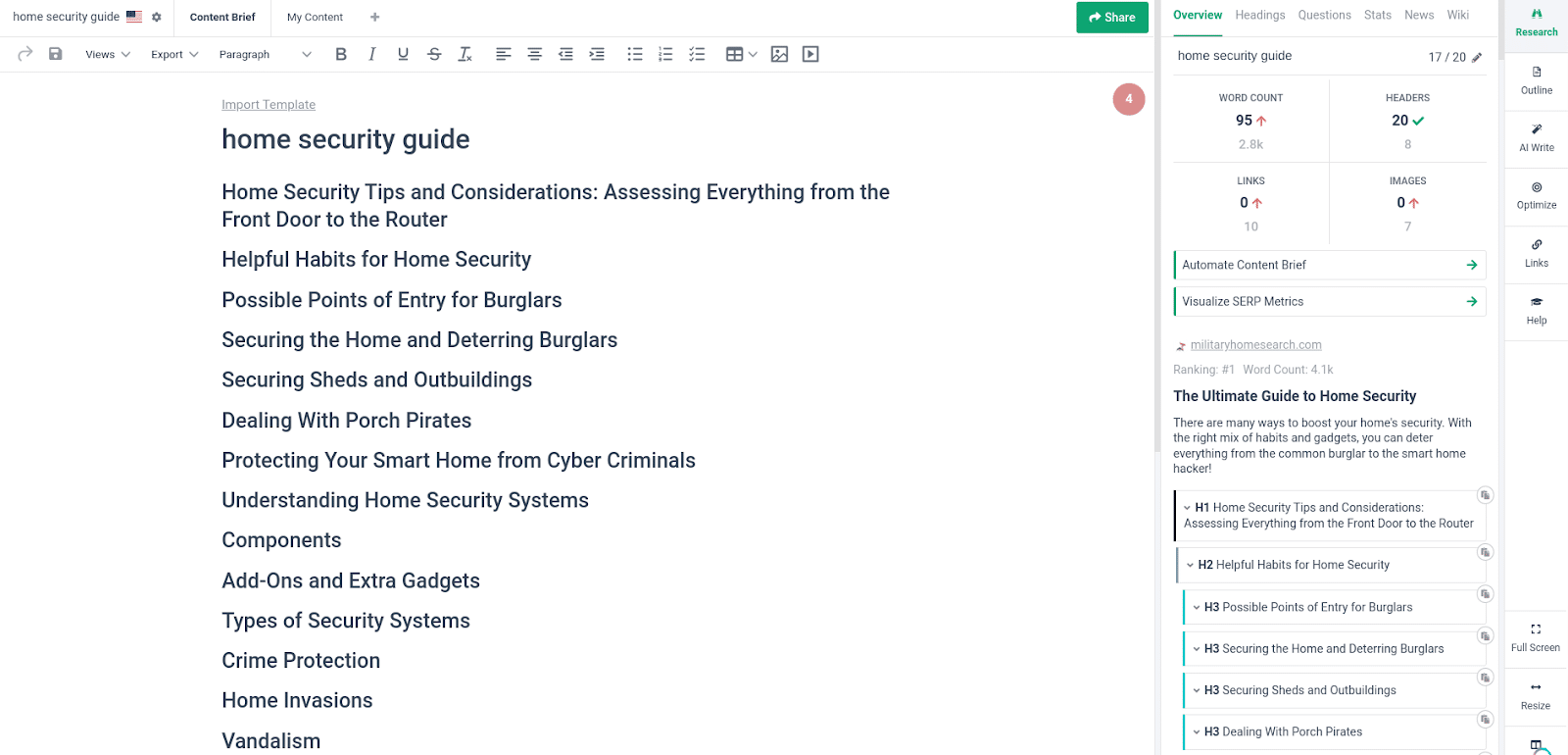
You’ll be able to grab the H2s for all of the top-ranking content and pull them into a brief creator.
At this stage, depending on the tool you are using, they might also have an AI tool that can write the content.
A word of warning: Google has specifically told SEOs that it is against their guidelines to use AI just to rewrite content.
So, I wouldn’t advise that.
What you’re doing here is researching the SERP.
You’ll always want to mix human and AI content and add something new.
This brings me to the next tip.
4. Use AI to add something new to the content
Don’t just copy the top rankings.
Use AI to add something new and stand out from the crowd of existing content.
To do this, go to the tool you used to assemble the brief, or add your own brief and place it within a tool such as ChatGPT.
Use a simple prompt such as:
- “The following is a brief for an article on the complete guide to home security. Please tell me what subjects I am missing to make it a better and more complete article able to rank on google on page 1 for the target (insert keyword) 1+ (insert brief).”
ChatGPT will give you something like this as a response.
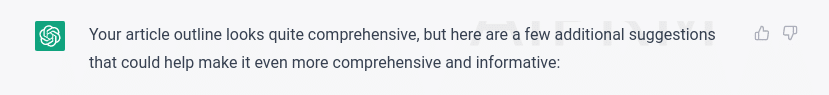
The tool will add more aspects that you haven’t considered.
You’ll be able to do this several times to ensure you have everything.
5. The fast first draft
With a brief, you can create a first draft at breakneck speed.
The idea isn’t to create a wonderful article. It’s to let the AI tool do more of the heavy lifting.
To do this, use your favorite AI writing tool and add your brief.
Next, use the tool to create a fast first draft.
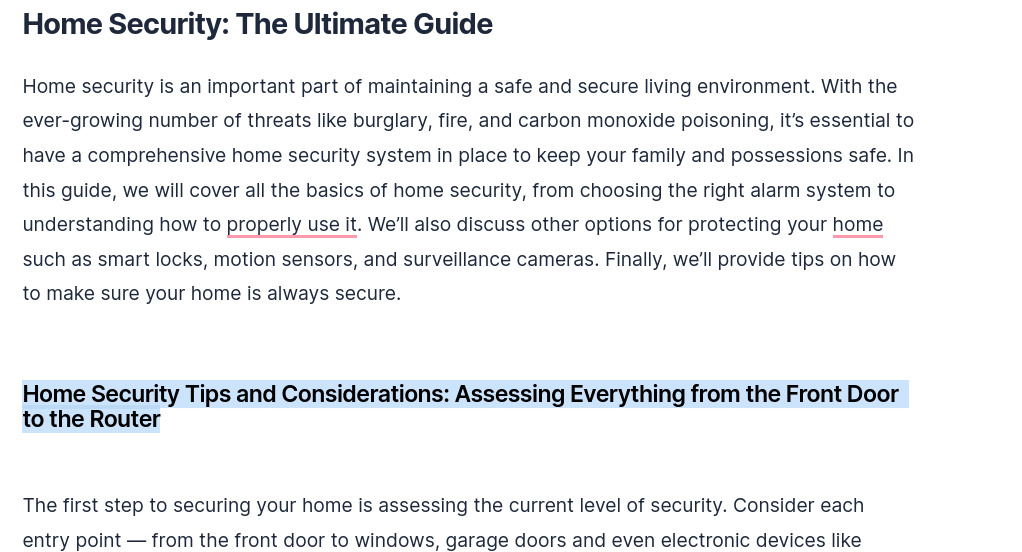
You’ll end up with something that reads OK and is probably quite wordy, but that’s fine. It’s helped you to generate something useful.
Now, the real work begins.
6. The first skim and trim
Once you have the fast first draft, you must read, review and trim.
Look at the article, and see what’s good, what’s awful and what could be better.
Remove anything awful on the first trim.
This is just about removing fluff at this stage.
7. Research each area
What? You thought you’d get away without research? Not a chance.
You have a brief with the help of AI, and it’s added some good content already. Now you need to go and learn.
Research a section of the brief at a time. Let’s say you’re writing a section of your article on “broken link building.”
I suggest reading the articles on Page 1 and watching videos on YouTube.
You must know the topic to ensure the AI gives you the truth.
Get the daily newsletter search marketers rely on.
See terms.
8. Improve the paragraph
Based on your research, as you tackle each section, use AI again to help you improve the paragraph.
First, write a paragraph based on your knowledge, then use AI to improve it.
For example, Jarvis has a content improver, as do many AI tools.
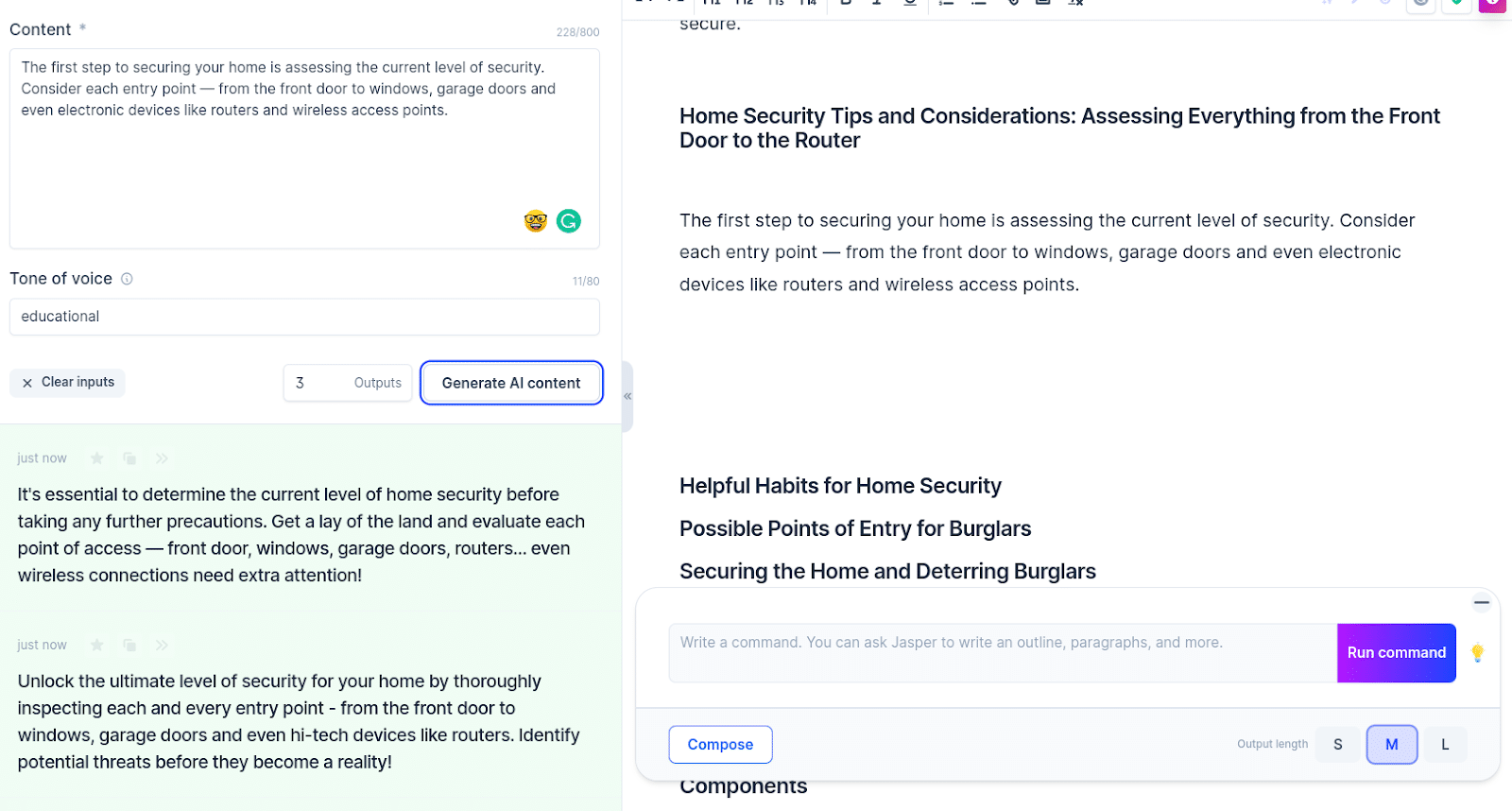
Use them to ensure each paragraph is as good as it can be.
9. The 50/50 technique
As you write your thoughts in the document, try using AI to complete the paragraph for you.
Aim to make it 50% human and 50% AI.
For example, here's what I wrote.
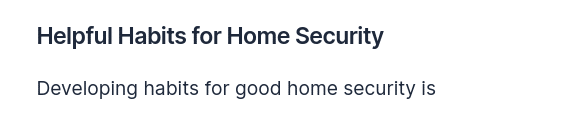
And here's how an AI tool finished it for me.
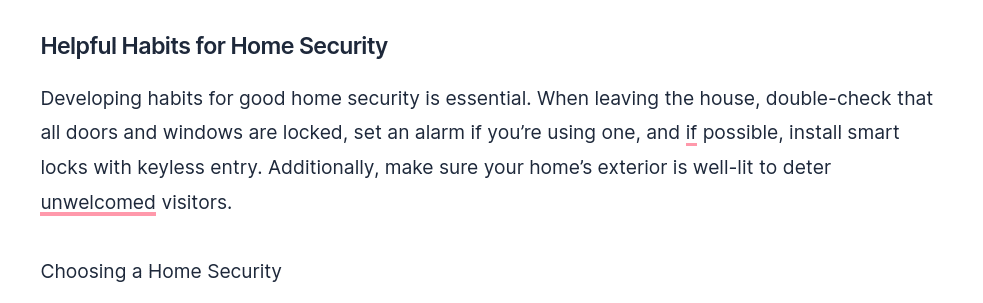
You'll be surprised how quickly you can write this way and how AI can come up with interesting finishes to your paragraph starters.
10. Detect plagiarism from AI content
One of the issues with AI is how it can take from other articles. To avoid this, use a tool like Copyscape to see if you've borrowed too heavily from other content.
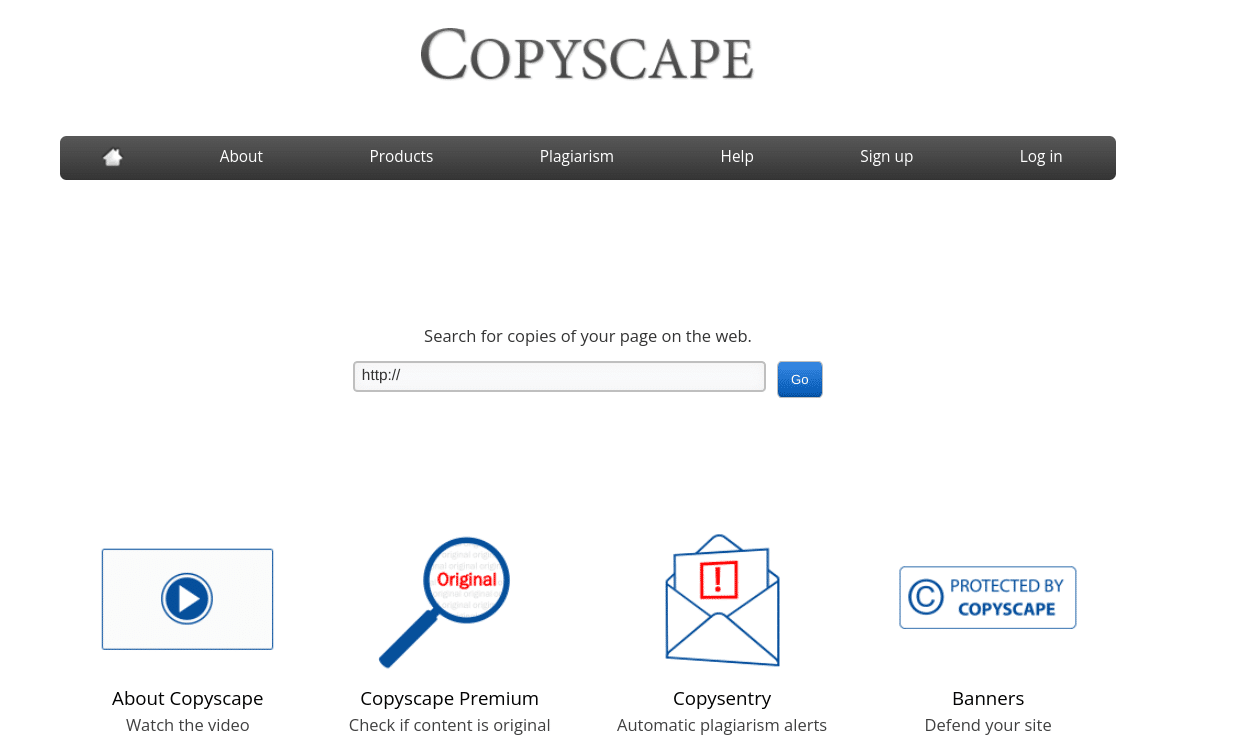
If you spot any, get rid of that content or alter it.
11. The second draft
OK, you wrote your first draft and added plenty of human elements.
Now it's time to use AI to help you to polish things.
Tools like Wordtune and Jasper can improve your copy.
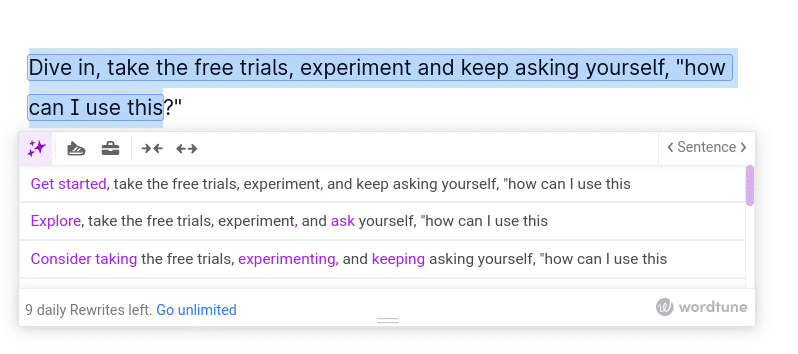
Wordtune is a browser extension and online tool with free and premium options.
It provides various options for making paragraphs or sentences better.
12. Add expert elements
I covered this in a recent article on improving your content, but here are nine ways to create useful SEO content that humans love:
- Add your own data.
- Add design.
- Add facts.
- Insert videos.
- Add unique H2s (that don't feature in the SERPs).
- Add quick answers.
- Add specifications, details and numbers.
- Commit to real answers.
- Get quotes from business leaders.
Adding these elements to your content will make it more human and less AI.
13. Use AI to detect content quality
By this time, you should already have a reasonable draft. Now, you can head to tools to make it perfect.
Use content tools like Grammarly to leverage AI processes and ensure your grammar and tone are bang on.
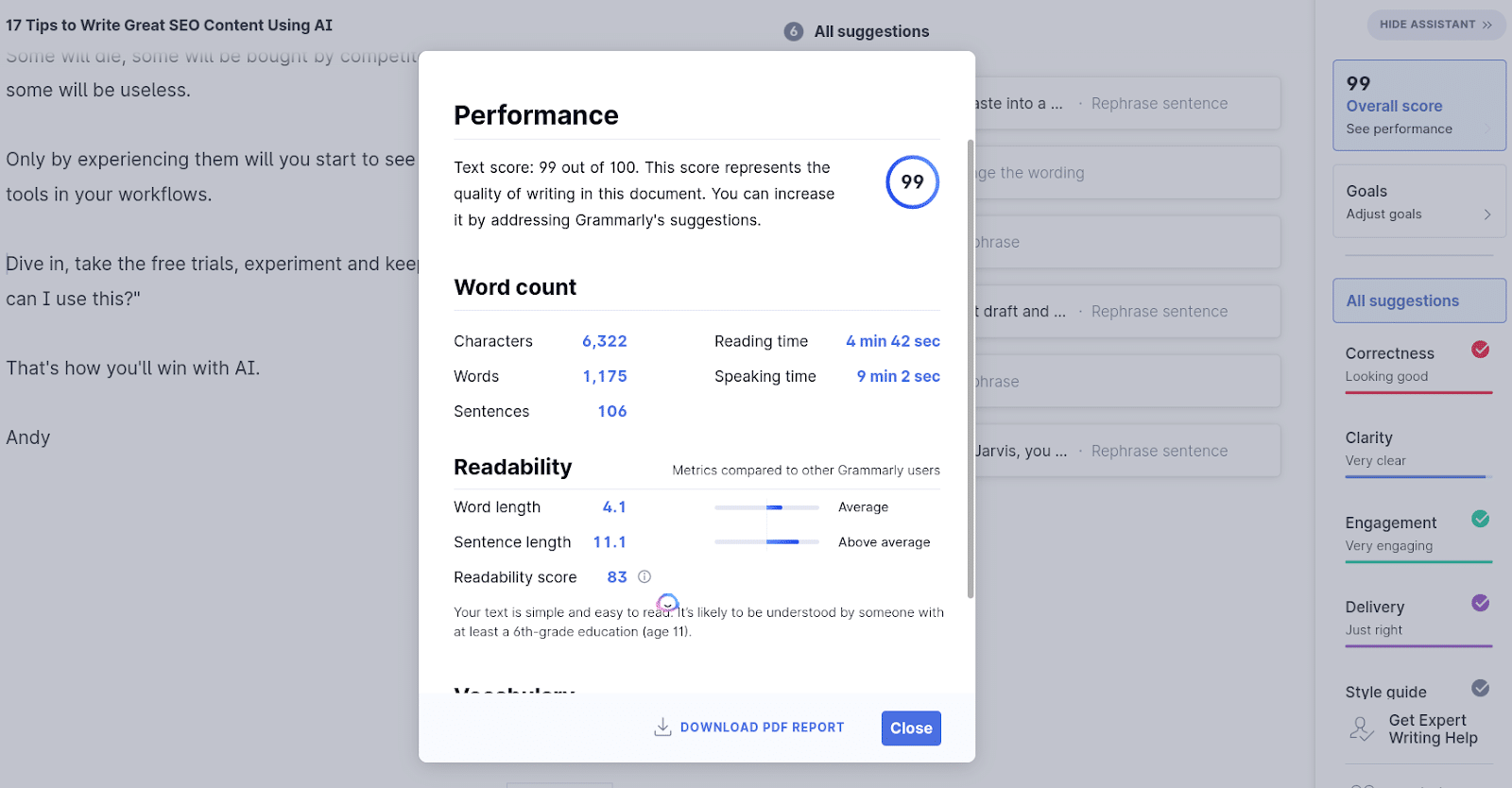
I've been using Grammarly Pro for years, and it's saved my neck on more than one occasion.
But be warned: as with any AI tool, be careful not to let them strip the humanity from your content.
14. Optimize the hooks
Ensure that the article hooks readers. The title and headers must compel them to read on.
To do so, use ChatGPT to give you keyword-focused catchy titles and headers.
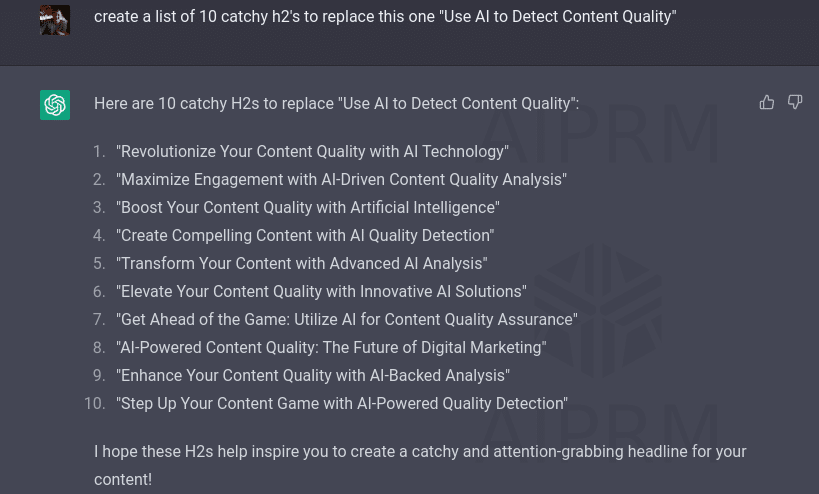
Just ask the tool for a list of catchy H2s to replace the one you have created.
You'll be surprised by what it can come up with.
15. Fact-checking and expert approval
Before you publish, ensure you fact check anything you create.
If you have any information that needs to be verified, ask an expert in the field.
It would be even better to state in the article that an expert reviewed and approved the piece, then link to their website or LinkedIn profile.
Remember, this is all about ensuring that you're producing factual, helpful content so that if a quality rater comes across the content, they'll know it was reviewed and approved by an expert, if not written by one.
16. Use AI to create a meta description
Meta descriptions are often more of a tick-box exercise these days in SEO.
We know Google can show whatever it wants, but it's still best practice.
As such, use AI tools to write them for you.
17. Content design
Many people forget about content design. We're talking about ensuring that your article looks great and reads well.
Consider using AI tools to create images for your content. Several AI tools are focused on images only but, admittedly, they take a bit of getting used to.
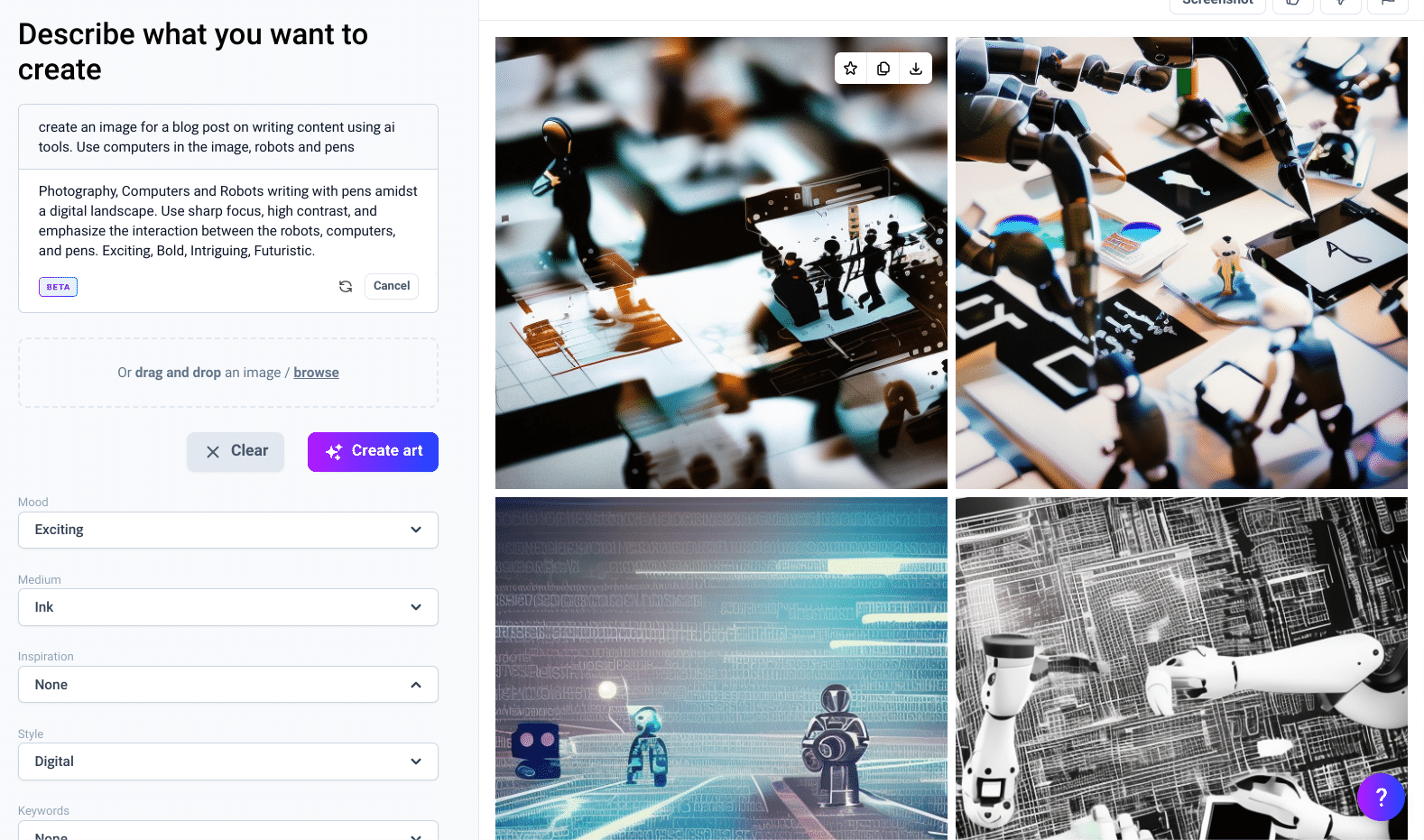
And being brutally honest, the results can be all over the place.
However, I have had some great wins using AI images.
So it's worth a try and a lot cheaper than quality stock imagery.
Start using AI tools today
If I was to offer one solid piece of advice to everyone, start using AI tools today.
By that, I mean experiment.
AI isn't going anywhere. But some tools will.
Some will die, some will be bought by competitors and absorbed, and some will be useless.
Only by experiencing them will you start to see how you can use these AI tools in your workflows.
Dive in, take the free trials, experiment and keep asking yourself, "how can I use this?"
That's how you'll win with AI.
Opinions expressed in this article are those of the guest author and not necessarily Search Engine Land. Staff authors are listed here.
Related stories
New on Search Engine Land
Global Head of Microsoft Advertising steps down
TikTok enters the search ad market, challenging Google and Microsoft
How ChatGPT can help with local SEO
Google February 2023 product reviews update more volatile than previous updates, say data providers
How should SEO change in the new AI age?